Save files, WiiWare, Virtual Console and even your Activity Log.

It’s one of the most asked questions about the Wii U: how do I bring my Wii purchases and data to the Wii U?
Well, thanks to the US media getting their Wii U consoles and them reading the manual included, we now know how. It’s pretty simple and only takes a few steps though and if you’ve ever transferred from a 3DS to another 3DS, you’ll know the drill.
Here’s how it goes;
You’ll be left with a Wii U full of your WiiWare and Virtual Console purchases, your Wii retail save games, downloaded content (like Guitar Hero songs), Wii Shop Points and your activity log. Your Mii’s will also be transferred.
Your original Wii will be left empty and gutted. Pass it onto your Grandma perhaps?
amiibo, eShop games, and games after launch too!
We've Waited Awhile for this.