Bigger, just like the Switch 2.

After years of waiting for news about the system, the Nintendo Switch 2 is now just under two months away — and that means it’s time for another massive mega guide for you all.
While it might just look like a bigger, more powerful Nintendo Switch, there’s a lot going on under the hood with this console. Plenty is carrying over from the original Switch, but there are also major changes coming — from pricing to how Nintendo distributes and sells games. There’s just a lot happening.
We’ll be keeping this guide up to date for as long as is needed, we’ll also have other guides including an accessories guide, bargain and pre-order guides for games and hardware and more.
The Nintendo Switch 2 is the successor to the original Nintendo Switch console. Unlike the leap from the Wii U to the Switch, this isn’t an entirely new concept. Instead, Nintendo has spent the past eight years learning from the strengths and weaknesses of running this kind of platform, and they’ve used those insights to shape a new console.

We’re still looking at a hybrid system that can be played docked, in handheld mode, and in tabletop mode with the new Joy-Con 2 detached. No matter how you play, the Switch 2 comes with new features and upgraded specs to deliver a better experience.
The Nintendo Switch 2 will release worldwide on June 5th, 2025 — and that’s not far off now, is it? Here in Australia, preorders have already opened, with some stores selling out. Check out our preorder guide for all the up-to-date information on hardware preorders. In other countries, things are a bit more complicated — some are opening preorders on April 9th, while others remain a little uncertain.
In Australia the Nintendo Switch 2 will come in two SKUs, one with Mario Kart World, the other just with the system. Aside from the inclusion of a download code of Mario Kart World there are no other differences between the two boxes.
With Mario Kart World having a recommend retail price of $119.95 if you buy the bundle you’re getting the game for the equivalent of $70. The Nintendo Switch 2 comes with 256GB of onboard storage out of the box as well but can be expanded.
Much like the original Nintendo Switch, you have a fair amount of gear in the box. Here’s what’s included.
The Joy-Con 2 grip included in the box, like the original Switch, is the non-charging version, there is a charging version sold separately. The Charging Grip includes GL and GR rear buttons on the grips, which this version lacks, as well as an audio jack. You can’t use an original Nintendo Switch charger with the Switch 2 in dock, but it can power the device on its own. You’ll also need all new HDMI cables, which the system comes with.
The first thing you’ll notice about the Switch 2 — especially when you pick it up — is that it’s noticeably larger than the original Nintendo Switch hardware. It’s bigger in almost every dimension except thickness, which remains the same at 13.9mm. With a larger unit comes a larger screen (more on that soon), bigger Joy-Con 2, and more space for an upgraded battery (also more on that shortly). Despite the size increase, it’s still smaller than most handheld PCs.
The screen on the Nintendo Switch 2 isn’t just bigger and brighter than previous models — it’s also faster. The new display measures 7.9 inches, compared to 6.2 inches on the original Switch and 7 inches on the OLED model.
It now runs at a higher resolution of 1080p and features a 120Hz panel, meaning games can run at up to 120fps. That said, they won’t always hit that mark — but thanks to the 120Hz panel and VRR (Variable Refresh Rate) support, the screen can dynamically adjust its refresh rate, improving battery efficiency at lower speeds. The original Switch and Switch OLED screens were locked to 60Hz at all times.
With VRR too, if you have a game running lower than 60fps, it’ll appear less jittery as well. A game running on a 60hz screen is fixed at that rate causing the game to appear less smooth. This won’t happen on the Switch 2, undocked or docked (if your TV or monitor support it).
The Switch 2 screen also supports HDR (high dynamic range) for punchier colours and better contrast.
Now, yes — the screen is no longer OLED, and we’re back to LCD. But after seeing it in person, and in comparison videos from hands-on events, it’s hard to say which is better. With a more modern LCD, higher brightness, 120Hz refresh rate, and HDR support, it’s honestly neck and neck.
It’s been eight years since the original Nintendo Switch launched — and the graphics chip in that system was even older — so of course things were going to look better.
NVIDIA is back once again, powering the tech inside the Switch 2. According to them, the hardware offers “up to 10 times the graphical performance of the first-gen console.” That doesn’t mean games will look ten times better, but it does mean there’s a lot more grunt under the hood. We’ve already seen that in action, with Cyberpunk 2077 running on the system, and titles like Metroid Prime 4: Beyond hitting 1080p at 120Hz.
On top of that, the Switch 2’s GPU supports NVIDIA’s DLSS AI upscaling technology, as well as hardware-accelerated ray tracing for improved lighting and reflections in supported games.
Like the rest of the system, Nintendo has taken the lessons of the last eight years and put them into the all-new Joy-Con 2 — and there’s a lot of new stuff here.
The two biggest changes are, first, the size. They’re larger to match the size of the new console, which should make them more comfortable to use — not just when playing horizontally, but also for longer sessions, thanks to bigger buttons, bigger triggers and better ergonomics. It feels less like holding a tiny bar of soap.
The other major change is how they attach to the console: they now snap on magnetically. Just push the Joy-Con 2 onto the system and they’ll click into place. And this isn’t some flimsy souvenir magnet — this is a heavy-duty magnet that holds on tight, only releasing when you press the button on the back to detach them. When we went hands-on with the console, we even held the Switch 2 vertically by Joy-Con 2 and dangled the system — it’s not coming off. It feels far more solid and supportive than the original Joy-Con rail system with a lot less flex.
The Joy-Con 2 also features new HD Rumble 2 for better haptic feedback and improved rumble effects. In our playtime with the console it certainly felt more subtle than the original Switch HD Rumble. Missing from the Joy-Con is the IR sensor on the bottom of the right Joy-Con, seeing as only a handful of games used it – we’re not missing it much.
The all-new Joy-Con 2 also supports mouse controls. Each Joy-Con 2 has a mouse sensor on the side of the unit which, when placed on a surface, can be used as a mouse in supported games. Some games, like Drag X Drive, use the sensors to simulate pushing forward in a wheelchair, while others, like Civilization, now support pointer controls. There’s even a cursor in the Home menu.
Nintendo has designed these mouse sensors to work not just on desks or tables, but even on clothing — they specifically encouraged us to try them on our pants. You can switch between traditional controls and mouse pointer controls on the fly in games like Metroid Prime 4: Beyond. There’s no need to change a setting in a menu; just adjust how you hold the controller to play in a different way. The Joy-Con 2 straps not only secure the controllers to your wrists but also include pads on the bottom, allowing for smoother gliding on surfaces.
The Nintendo Switch 2 ships with an all new dock, it’s chunkier than the original but also shorter with a portion of the screen of the console poking out the top. Like the dock with the OLED model it comes with an Ethernet port built in. The other big addition to the dock is that it comes with a fan to assist with cooling the system.
There’s a new design for the kickstand that props the Switch 2 up in tabletop mode. This U-shaped stand folds out from the back of the device and uses a full-friction hinge that can hold the system at any angle. In our hands-on with the console, it felt solid — though not quite as sturdy as the OLED model’s kickstand. Still, anything is better than the one on the original Nintendo Switch.
On top of the Switch 2 is a tiny microphone, and Nintendo has put a lot of effort into making sure it picks up only human voices — not all the background noise that can get in the way of you yelling at your mates. That means it should catch your voice clearly from the dock while you’re sitting on the couch, and not, say, your mum doing whatever mums do and making all that racket.
Also on the top of the Nintendo Switch 2 is a new addition to the system’s input and output options — a second USB-C port. No, it’s not for some quirky Nintendo dual-screen adapter — it’s simply there for charging the console while in tabletop mode or for plugging in the new Nintendo Switch 2 camera. Nintendo has specifically confirmed that this port does not support video output.
There’ll be less time spent cleaning out the fridge while waiting for games to load — the Nintendo Switch 2 now comes with 256GB of built-in storage, and it’s faster memory too, which means improved loading times. Even original Switch games will benefit from the faster read and write speeds.
External storage has also received a boost, with the Nintendo Switch 2 supporting MicroSD Express cards. Regular MicroSD cards are no longer supported. These new MicroSD Express cards are significantly faster than standard ones although they look the same – which won’t be confusing at all.
Yes, the Nintendo Switch has games and there’s so many of them announced already we’ve put them all in their own article – this one is big enough.
Nintendo didn’t just up the performance of Switch 2 over Switch, they adjusted almost every aspect of the system. With all the work done to it, that means there are new additions designed to take advantage of the new hardware, as well as new features launching alongside the system.
Game-Key is something you are going to see quite a lot, more so as two launch titles are using it, those titles are
Game-Key is a way for players to obtain a game, without it being on the game card. On Switch, a number of titles would be released at retail on a physical card, but after their production run was complete, the games would return to stores as a ‘Code-in-a-box’. Once you bought the game at your preferred retailer, you would then visit Nintendo eShop and redeem the included code.
The limitation with that system is that once the code has been used, you could not share the game with a member of your family. The new Virtual Game card does eliminate that, learn more about that here, but the new Key-Card makes it even easier.
Much like how you would share a copy of Mario Kart World, by giving someone your physical card, Key-Card operates the same way, except the game is not on the card and must be downloaded. Once the game is downloaded to your console, you MUST keep the card in your Switch 2 in order to play the game, if you do not have it in or remove it during play, the game will not work.
GameChat is a new way for Nintendo Switch 2 gamers to talk with their friends, who are also on Nintendo Switch 2. For Nintendo Switch, players needed to use the Nintendo Switch Online app on mobile devices, this is being removed and chats are now handled directly on the console.
Access to this feature is done in two ways, the first is via the dedicated ‘C’ Button on the Right Joy-Con 2, the Nintendo Switch 2 Pro Controller or the new Nintendo GameCube wireless controller, available at release via the My Nintendo Store. If you are using an older Joy-Con, or any other Nintendo Switch controller, then you would need to press and hold the Home button, and access the GameChat menu that appears.
GameChat lets you voice chat with friends, video chat with friends using a compatible USB-C camera and share your gameplay. There are some limits on the number of participants:
In order to use any of the functions above, a Nintendo Switch Online membership is required, either a Single User or Family Plan. For those who are on a Family Plan, Nintendo Parental Controls will work with GameChat, so you can ensure that only people allowed can begin conversations with your children. A mobile phone number is also required to set up GameChat, for verification purposes and it must be the same one linked to your Nintendo Account.
Please note that the GameChat feature will be free for all Nintendo Switch 2 users until March 31st, 2026. After that time, the membership will be required.
GameShare is simple, select games will let you share your game to friends, letting you all play together. That last part is important as this is not a video share, but rather sharing the game, very much akin to Nintendo DS Download Play (but also not).
The GameShare feature will vary from game to game, as not all games will offer it and not all games that do, will offer the same level of access. An important aspect to note is that the service will work between Nintendo Switch 2 and Nintendo Switch. Just remember only Nintendo Switch 2 can share the game.
GameShare locally uses the same technology that the Wii U originally employed to share the video signal from the Wii U console to the Game Pad, now they’re using it between multiple systems.
There are also two methods of GameShare:
Support for games will be added in updates, dates for those are unknown. The line up however is known, this is what we are expecting to receive updates:
Out of that list only Super Mario Party Jamboree – Nintendo Switch 2 Edition + Jamboree TV will offer only Share Locally, all the others will offer both.
Nintendo Switch Online members have been enjoying a selection of classic games from past Nintendo consoles and handhelds for a few years now. Soon the service will get a name change from Nintendo Switch Online to Nintendo Classics, there is currently no date for that change, however June 5th is quite likely.
All existing apps will be updated to reflect the new name change, but their content will not change on Switch, for Nintendo Switch 2, there are some updates.
First is that Nintendo GameCube will be added to the service, via the Expansion Pack tier. If you currently enjoy Nintendo 64, Game Boy Advance and Sega Mega Drive (Genesis), then you will have the new platform. The games coming at launch are:
Games coming in the future include Super Mario Sunshine, Fire Emblem: Path of Radiance, Super Mario Strikers, Chibi-Robo, Luigi’s Mansion, Pokémon Colosseum and Pokémon XD: Gale of Darkness.
The app will provide remappable controls and do some slight resolution bumps in select games, which should make them look better. The full line up of games that are set to come over the next however long, can be found here.
Second, Nintendo 64 on Nintendo Switch 2 is getting an update. With the new update players will find a CRT filter, button remapping for every game and a rewind feature.
The Switch 2 is backwards compatible with the original Switch, and supports many of the original Switch controllers and accessories. There’s a lot of things to go through, including new things like Nintendo Switch 2 Edition games so we’ve broken this up into three sections. Hardware back compatibility, Nintendo Switch 2 Edition games, and other software updates.
The short of it though? Most original Nintendo Switch games and accessories work on the Nintendo Switch .
Almost all of them, obviously original Joy-Con can’t attach to the Nintendo Switch 2, but you can still connect them to the system via Bluetooth. Same with the original Nintendo Switch Pro Controller. There does some seem to be some caveats like the original controllers won’t be able to wake the system from sleep. At this stage we’re not sure why this limitation is there.
A full table of original Nintendo Switch accessories and their support is available from Nintendo.
According to Nintendo the original Switch USB-C Charger can charge a Switch 2, but you can’t use it in a dock, or use it for docked play.
For the most part, most original Nintendo Switch games work on the Switch 2, regardless on whether they’re physical or digital games. The original Nintendo Switch game cards just slot right in – no worries.
However, Nintendo have also confirmed issues with some games starting up or presenting issues once the game has loaded. For the complete list of games that have issues starting on Switch 2, click here and for the list of games that load, but have issues once in the game, click here.
At the time of publication, there is only one single game from Nintendo that is marked as not compatible with Switch 2 and that’s Nintendo Labo Toy-Con 04: VR Kit. It Switch 2 simple doesn’t fit in the VR-Kit.
The following games require a Joy-Con from Switch in order to play the game, or take advantage of a feature/mode in the game.
The full reasons for each game can be found here.
Nintendo have announced two types of games that are being enhanced to take advantage of Switch 2. There are the more robust offerings known as Nintendo Switch 2 Editions and there are standard free updates.
Nintendo Switch 2 Edition games will require a paid upgrade to access the new content or features, whereas Switch game updates are free. These are the current games for both
*For Nintendo Switch Online + Expansion Pack members, these Nintendo Switch 2 Edition Upgrades are included with your membership. You must already own the game to take advantage of the upgrade
Nintendo Switch 2 Editions are available at retail, or you can purchase an Upgrade Pack (pricing changes per game). Nintendo says game upgrades cost $10US, but in Japan some are more. Once we have local pricing for these we’ll be adding them to this guide.
Nintendo says these games have “free updates that may improve performance or add support for features such as GameShare in select games. The contents of these free updates will differ depending on the game”.
Of course, the Nintendo Switch 2 features a system transfer option — you’ll be able to transfer digital games, save data, and more to your new console. Settings like Parental Controls, captured screenshots, and other system data can also be moved over. No word yet on whether the Pikmin will be doing the moving.
For better or worse, the Nintendo Switch Home Menu and the Nintendo Switch eShop on the Switch 2 appear to be mostly the same as on the original console.
In tutorials and articles from Nintendo, we’ve seen enough of the home menu to tell that it’s largely unchanged — perhaps just a little more detailed in some areas. So far, only the light theme has been shown, but we’re assuming the dark theme will return as well.
As for the Nintendo Switch eShop — which we’re all fans of here at Vooks — there do appear to be some changes. There’s a refreshed layout, a new section for recommended games updated weekly, and a clearer way to distinguish Switch 2 titles from older ones. Here’s hoping the improved hardware makes the eShop much snappier to navigate. That said, our long-standing concerns about the flood of low-quality games (or eWaste) still being visible on the storefront don’t seem to be addressed just yet.
Unit Dimensions:
Weight:
Display Size: 20cm (7.9in)1080p
Display Features: LCD Panel, 120 Hz, High Dynamic Range (HDR), Variable Refresh Rate (VRR)
Internal Storage: 256gb (Some storage is taken by the system)
Battery: 1.2 times larger than Switch – provides 2-6 hours of life in handheld mode, depending on the game
Ports:
Stand: Adjustable stand for almost any viewing angle. Viewable range is 150 degrees.
Joy-Con 2 Connections: Magnetic points located in the recess on each side of the unit. Connecting point is located in the middle.
Please note, Joy-Con 2 can be connected upside down without damage to the system, but they will not work with the system
Size: 11.6cm (4.57in) tall x 1.42cm (.56in) wide x 3cm (1.2in) thick
Weight:
Battery Life: ~20hrs – Charge time is 3.5hrs
Joy-Con 2 Connections: SR and SL buttons on each Joy-Con 2 are made from metal, which connects to the magnets in the Switch 2 console. A rear release button needs to be pressed in order to break the connection and remove them.
Joy-Con 2 Strap: Strap connects via magnets as well, requires the same release button to remove. Strap contains rubber glide pads for use in Mouse mode.
HD Rumble 2: Redesigned motors provide a wider range of vibration effects
Mouse: Joy-Con 2 features a mouse sensor on the side, which can be used in a number of games and even the system menu. Joy-Con 2 Strap is needed in order to ensure a smooth use
Buttons: The L and R buttons on the top of the Joy-Con 2 are longer, providing more space for players to connect with.
Control Sticks: The control sticks are now larger and sit higher of the Joy-Con 2. There is also a coloured cap around the base of the stick, to prevent excess dust getting into the space.
Size: 11.45cm (4.5in) tall x 20cm (7.9in) wide x 5cm (2in) thick
Weight: 381g (.84lb)
Ports:
Last updated April 8th, if we’ve got anything wrong or missing anything – please let us know in the comments.
A tale as old as time.