Its the final countdown Australia, its time for the final verdict We at Vooks have had the Nintendo 3DS now for just under a month, and in that month we’ve been playing and testing the system and seeing how it all stacks up. The build quality, ...

We at Vooks have had the Nintendo 3DS now for just under a month, and in that month we’ve been playing and testing the system and seeing how it all stacks up. The build quality, the cameras, the 3D, the battery, the hinge and, well, even the paint job are among the things we’ve been examining. Now it’s time for our verdict on the Nintendo 3DS.
The Nintendo 3DS, being the direct successor to the almighty Nintendo DS, means that Nintendo hasn’t strayed too far with the design of the system. It’s still a clam shell, yes; it has two screens, yes; but this is so much more than just another DS — everything has been changed and re-engineered for modern standards.
Build and Design
The Nintendo 3DS has a more complex design than a lot of consumer electronics products out there. It’s angular, bold and has that controversial-layered-cake design. The system itself, size-wise, is small but gives off the appearance of being larger, with the lines of the system making it look like a 4-foot bodybuilder. Each layer of the Nintendo 3DS is coloured differently and the on the black at least it looks good, the bottom colour of the blue though looks a bit ’soapy’ to me. The tapered lid as well, won’t appeal to everyone.

The each side of the system has something going on it as well; ports, sliders, switches and lights are everywhere. On the front, there’s a new and better positioning of the 3.5mm headphone port; the volume adjustment is now back to being a slider; the SD card hatch is as it was on the DSi, and there’s now a “wireless” switch which makes it easy to get connected with Wi-Fi and/or bring down planes. Not that you’d do that of course, right? The 3D depth slider, while it works great in controlling the 3D of the system, does leave me a little worried as to how sturdy it’s going to be in a couple of years—mine’s already slightly loose.
The system’s hinge is a marked improvement over the DS Lite’s and feels a little more solid than the DSi one. When you open the system it’s nice and firm. Our particular unit though however has what feels like a wobbly lid, we’re not sure if it’s intentional or if it’s just our unit. The back of the console is also has a minefield of things, with a yet-unused IR port, charger slot and game card slot gracing the back. The stylus, too, has moved from the side (as on the DSi and DS Lite) back to the top. This isn’t a problem as such but getting the tiny little stylus out of the hole is a little bit hard. There’s also only one stylus included with the system, which is disappointing. The actual stylus is great; it’s metal and can extend to double its length.

The Circle Pad is the biggest new addition to the Nintendo 3DS controls and it’s a thing of beauty. While it works very much the same as the PlayStation Portable’s “nub”, there’s one stark difference: it doesn’t suck. The concave rubber pad is completely analogue and so far the best analogue stick alternative I’ve seen. The rest of the buttons on the system and the +Control Pad are all great as well, with the right feeling of click and tactile response given for you to know when you’re hitting them properly. The shoulder buttons, too, are much improved over the Nintendo DSi. The other buttons on the system that need a mention are the three little buttons on the bottom of the touch screen. They’re very hard to press and I can see people sticking their stylus through them if they pushed hard enough. We’ll have to see what effect time has on them. The notification light on the top right of the console is a mixed bag. For me, it’s never worked properly in showing an online friend, but for StreetPass it’s worked fine. SpotPass notifications, of which I’ve received one since getting the system, didn’t affect the LED either, despite showing up in the on-screen menu. Oh and good news, Nintendo’s moved into this decade and is offering WPA security for everything on the console, even games. Obviously, Nintendo DS games still won’t support it though.
Last but not least are the 3D cameras built into the system, and as cameras they’re completely useless. That’s not to say they don’t work fine for the AR Games, Face Raiders and the in-built fun you can have with them; but in terms of its 2D and 3D photo taking abilites, the quality of them is just below par. However, since you can’t view the 3D images on a computer properly (yet), they’ll have to do. I’ll repeat what I said in my Nintendo DSi FAQ in regards to the cameras, and that is they’re there to function as additions to games and not to take photos. The system will be updated in the future to record 3D movies, but nothing will be able to improve the substandard lenses in the system.
The Battery
To put it bluntly, the battery in the Nintendo 3DS is not that good. Not so much that it has a really low life, which is disappointing but because of the recharge time. It takes almost as long to charge a Nintendo 3DS as it does to use the battery power up in it. Nintendo cites about 3-5 hours on the battery life, and it’s mostly correct. That figure is assumed with the brightness up full blast and the wireless cranking all the time. Now you can turn the brightness down easy, but the Wireless is one of the main selling points of the console with the StreetPass and SpotPass features. The Wireless, if left on standby mode, will work all day and night and that’s where another problem with the battery life comes in, the standby time is terrible and lasts only a handful of days. That’s where the dock comes in, Nintendo doesn’t just ’want’ you to use the dock, you’ll flat out need it to keep the sucker going.
There’s one upside to the Nintendo 3DS battery and that it’s 2011. We’re not running on AA batteries any more. We’re in the age of car chargers, plane chairs with chargers and USB slots, USB chargers and even portable Eneloop battery sticks that can charge things. In the month I’ve had my console, I’ve only been without a way to charge my system once. This isn’t to excuse Nintendo’s lack of foresight on this, it’s obvious they went over form factor at the sacrifice of battery life and they’ll probably fix it for the next version. But what other device has a glasses-less 3D screen out there with a processing power the 3DS does with that kind of battery life? Nothing, they had to start somewhere.
The Screen
Round up, round up for the main attraction. The Nintendo 3DS’s main widescreen glasses-less 3D display is the main reason the 3D stands out from the crowd, but it’s not the ’be all and end all’ of the system. Yes, the Nintendo 3DS display works, but like those dodgy hair regrowth places say, results may vary. For me personally, the 3D graphics work without fault and I don’t get sore eyes. I’ve had the system over a month now and never played it with it giving me a headache, unless I already had one (which you know being a nerd and all happens). Everyone will have a different view of the 3D graphics, I can sit here and tell you it works fine but you need to check it for yourself.
So what about that sweet spot? Yeah, it’s pretty good compared to other 3D glasses-less screens I’ve tried, however the more you have the 3D depth slider up, the more ’shaky’ things get. At full blast on the slider, you’ll notice double images or darkened screens if you’re playing in a car or the bus. Turn it down a little and you’re fine.
And that’s truly the great thing about the Nintendo 3DS’s screen. It’s completely optional and adjustable. Every other instance of 3D displays or 3D technology means it’s either off or it’s on. The 3D slider allows you to adjust and tweak the 3D graphics to suit you, the game you’re playing and the condition you’re playing them under. Nintendo went full hardcore early on with the whole 3D aspect of the system and it’s a great feature to be sure but it’s just one of the great features of the console that ties together to make the 3DS package what it is.
Neither screen’s resolutions are anything as sharp as say an iPhone 4 but they both look crisp. The bottom screen of the system is less exciting but still good for what it is. It’s essentially the same screen as the DSi’s except for an increase in resolution; the touch function of it all works exactly the same however I found it a bit more ’rough’ to use like there was dirt on it. Hopefully it’s not a dodgy stylus.
StreetPass and SpotPass
So what are these two Pass things you keep talking about? Well, to find that out check out the FAQ – because I’m only going to tell you how well they work here. Unfortunately being probably the only person in Western Australia with a 3DS console, that means that the ’real’ StreetPass interactions have been well, dry. Luckily we’ve got two 3DS consoles here and we’re happy to report it works as advertised.
Mii’s traded over quickly, our trophies had a battle in Super Street Fighter IV (cross region too) and well my Nintendog is still looking for a new friend. SpotPass too has been limitedly used so far with only SSFIV sending out a couple of codes to use to unlock some trophies. No actual ’content’ has been downloaded via the service yet. However, if Nintendo actually deliver on what they promise with public hotspots as well as downloadable content, I’ll be slightly more impressed. So far the idea is great, I can’t wait to see it used.
Home Menu, In-built Software
The Home Menu on the Nintendo 3DS really is a thing of beauty. Not only because it looks good but because for one, Nintendo has gotten their act into gear with an operating system on their consoles. The always-on menu plays an integral part in bringing part of the magic that is the Nintendo 3DS to action. The speed of the menu and the ability to pull it up whenever you need it means you’ll be spending a lot of time here. The menu is always-on too, so mid-game (apart from Nintendo DS games) you call it up, write down some notes, check your friends list and in the future, browse the Internet, all while playing a game.
The Home Menu borrows heavily from the Wii aesthetic and the channel nature of that system. But instead of being a boring static menu, the 3DS menu can be resized, moved around and generally is just nicer to look at than the Wii Menu. It’s also the portal to all the inbuilt software that comes with the system.
If you’re not picking up any games on launch day, then really you still won’t be bored with the Nintendo 3DS. There’s a ton of games built in with AR Games (which looks to be a great technology going forward), Face Raiders appears on the surface to be dumb and shallow but Nintendo’s put a lot into it. Lastly there’s the camera and the music applications which remain mostly unchanged from the Nintendo DSi versions apart from the addition of 3D to it. However like the Home Menu, they’re really fast now and remain easy to use. There’s also hours (no really) of fun to be had with the Mii Maker and Mii Plaza modes with Nintendo hiding two games in there as well. Making your Mii with a camera produces a mixed bag of characters (I’ve had three made so far and they all look different) but it’s a playful fun thing. Be sure to check out the Activity Log, it’s not as boring as it sounds.
Alongside the inbuilt software is the Notepad, Friends List and forthcoming Web Browser options. All of these can be used while a game is being played, all the other menu options though will need to prompt the running game to shut down while it does its thing.
The only big problem at the moment with the system is that it’s missing the eShop and a whole bunch of features that a strewn across the menu like a old ’Under Construction’ animated GIF on a 1990’s website. Here there and around are ’This feature is not available’ signs popping up. The Home Menu is finished but there are certainly some holes. Having the eShop up and ready for launch would have been nice.
Nintendo has put together a wonderful package with the Nintendo 3DS, it has it’s strengths but also with those comes weaknesses. The build quality, graphical prowess and everything that comes with the console mean it’s a sturdy buy. But then there’s the incomplete feature set at launch, the battery life that needs its hand held to make it through the day and the colours which, well one is black and the other is this weird blue colour. Then there’s the 3D screen, it works that’s for sure, it’s not perfect either but Nintendo’s not jamming it in your face. The next few years, the console, as it unfolds and evolves, will prove to be the real buying point. But if you want to jump in now, you’re in for a treat.
The long-rumoured, often-requested remake of Final Fantasy Tactics is coming to both the Switch and Switch 2…