Nintendo have released a new update for Switch, bringing the system up to version 3.0.1 and while this does not add any cool new feature like a virtual console, it does fix an issue with the battery indicator. Some people may have noticed that the battery indicator does not accurately represent the amount of charge left, once updated, if you follow the below steps, you can reset the counter and get a more accurate reading of the level.
- Ensure the console has the latest system update. The steps below apply to system menu version 3.0.1 or higher.
- Set the Auto-Sleep mode to “Never” for “Playing on Console Screen” and for “Connected to TV.”
- Connect the AC adapter directly to the console until the battery is fully charged.
- If the battery charge indicator does not reach 100%, simply allow the console to charge for approximately three hours.
- The console can be in use while it is charging.
- Once the battery is fully charged, leave the console alone for one hour with the AC adapter still connected to it.
- Afterward, disconnect the AC adapter and allow the console to display the HOME Menu for approximately three to four hours.
- The remaining battery life must be depleted as much as possible.
- Once the battery charge is almost depleted, power off the console by holding down the POWER Button for three seconds, then select “Power Options” > “Turn Off.” Leave the console alone for at least 30 minutes.
- Repeat steps 2 – 6 several times.
- The battery charge indicator will improve gradually by repeating this process several times.
While the steps will take you a good amount of time, they will help you in the long run, so be sure to follow them, if you believe you have issues with the battery level of your Switch. Your system should download the update automatically, but if you don’t see it prompting you to install it, head to the system settings and check there.