
I’ll admit that I’m a little bit of an audio snob. It’s not like I demand perfection from every listening experience, I’m fine with Spotify’s audio quality, most of the time the speakers on a TV will be more than enough for the vast majority of things I use a TV for. But when I want to listen to or make music, or play games, I want it to sound good, and in that pursuit I’ve spent… a considerable amount of money, to say the least, on nice headphones, speakers, audio interfaces, and microphones. I tend to lean more towards studio-level gear, because I used to be an audio engineer, so I’m a little bit inexperienced when it comes to consumer-facing products. Which brings me to the subject of this review: the Steelseries Arctis Nova Pro.
Right out of the box, the thing that struck me about the Arctis Nova Pro is how pretty it all is. A sleek combination of very durable black plastic and metal, it looks like it could take a beating while still being slick and stylish. Thankfully, despite this being Gamer Gear™, there are no flashy RGB lights or nonsense design decisions that make it look like it fell off the back end of a Gundam, it’s understated and professional, with just enough flair to make a statement. The back of the earcups feature magnetic plates that presumably can be swapped to different designs, though the unit I was supplied with did not come with any others, but the gunmetal grey with subtle Steelseries logo looks nice enough that I probably won’t be seeking out any replacements anyway (although apparently they have purple, so I probably will, actually). The earpads themselves are very soft and leatherette-coated, which is fine, though I generally prefer a more velour-like finish for a little more breathability and comfort over long listening sessions.
The left earcup features a few quick controls, such as a volume wheel and a mute button, which for some reason mutes the microphone when clicked out rather than clicked in – an odd choice, but easy to live with. It also features a retractable microphone that tucks very neatly into the body, to the point where you wouldn’t know it’s there at a glance, though it can be a little bit tricky to find purchase on to pull it out. That’s not much of a problem, though, for reasons we’ll talk about a little bit later on. Bundled with the headset itself is also a DAC, a cute little device that sits on your desk and funnels high quality audio from your PC or Switch via USB to the headset. It also has a big knob for changing the volume or adjusting the mix (more on that later, too), a screen to give you at-a-glance information, and some quick options to change some of the settings.

Before I get into some of the things I’m not quite a fan of, let’s talk about the one undeniably fantastic aspect of this headset: the audio quality. God. Damn. This is a nice-sounding headset. Highs are bright and crispy, mids are absolutely crystal clear, and the bass response is present and thumping without being overbearing like so many other consumer products like this. Whether or not you pump the audio through the included DAC or if you just plug the headset straight into the headphone jack of your Switch, it’s going to sound incredible. As I mentioned previously, I’m used to more of the industry-facing products when it comes to sound, so I’m used to a flatter frequency response than what’s on offer here, but I’m absolutely not complaining when it sounds as good as it does, and my days of needing reference-quality monitors are long over.
Comfort-wise, I’m pretty damn happy with them, too. The ear cushions are very soft and very spacious, while the two-tier headband – consisting of a flexible fabric headband suspended underneath a rigid plastic/metal combo band – keeps the headset incredibly secure while not putting too much pressure on the head. It’s very very nice, and I could wear them for hours and hours on end (and have, multiple times, even). The only drawback, of course, is the leatherette, which I’m certain could get uncomfortable in particularly sweaty gaming sessions, but I live in Tasmania so it’s not something I’m worried about anytime soon. They seem like they’d be easy enough to replace, anyway, and aftermarket ear cushions are inexpensive and widely available. One other thing worth noting is that the ear cups fold sideways to lie flat when placing them down or hanging them up, as in the header image of this review. It’s a small touch, and not really related to comfort exactly, but it’s a nice feature nonetheless.
And now we get to the microphone. Remember how I said that it wasn’t really much of an issue that the microphone can be a little tricky to pull out of its shell? That’s because, frankly, it’s not really all that great a microphone. Look, I know this is much more of a communicator headset than it is for podcasting or streaming, and for that purpose it’s absolutely fine! It can be a little bit on the quiet side, in part, I imagine, because the mic doesn’t quite extend to sit in front of my mouth, but it’s clear enough to the listener and frankly most online games that allow voice chat will crunch the audio to hell and back anyway. Still, the wireless version of this headset apparently has active noise cancelling and a fancy 4-mic hybrid system, so I imagine that fares a lot better. And again, it’s totally fine that the mic isn’t super perfect, it’s good for what it’s designed for and little else, but my primary needs in a microphone are for streaming and podcasting, and the mic in this headset is not quite good enough for either.
Let’s talk about that little DAC for a moment, before we finish up. A DAC, or digital-to-analog converter, takes the digital sound data from a USB source and turns it into analog audio signals for use in the headset itself. A good DAC, when performing well, should be largely unnoticeable, while a bad DAC can make a good sound source and a good headset sound bad. Thankfully, the one included with the Arctis Nova Pro is good. It’s got some pretty nifty features, too. I love the big knob that lets you turn the volume up and down, and that it works in conjunction with the wheel on the headset as well for even finer control. That knob is also used for scrolling through settings, of which there are just a few. Here, you can change the EQ settings, the gain of the headset, whether or not you want to hear your own mic, the mic volume itself, and a quick mute option that turns your mic off just by tapping the capacitive circle on the DAC’s display. All of this is good.
What’s not so good, at least on the version I have, is the IO, which I’m a little bit disappointed with. See, the version that SteelSeries sent to us is the Xbox edition of the headset. That means, of the two USB-C ports it uses as inputs, one of them is for general USB devices, like a PC or Switch, while the other is specifically for Xbox. Ideally, I’d like to have had one input running to my PC, and another running to my Switch dock, and switch between them when needed, but unfortunately the Xbox input only really works well with an Xbox. It can work on PC too, as it acts like an Xbox controller, but it’s far from optimal and locks out any option to use the GG software to control things.
Another thing that somewhat annoys me is that it’s not possible to mix between two separately attached devices; when switching between sound sources it essentially resets the DAC entirely and doesn’t recognise that another device is plugged in. When connected to a PC or Xbox, you can mix between game audio and chat audio with a press of the button and a turn of the knob, but that’s only really useful if both sound sources are coming from the same place. On Switch, it’ll have to be up to the game that supports voice chat to mix the audio correctly, since there doesn’t seem to be a way for USB devices to hook in to games specifically like you can on PC and Xbox. I suspect that not being able to mix between two different USB devices is because of how host devices work over USB, which isn’t really set up to allow two parent devices to be the host to one child device, but it still would’ve been nice to be able to quickly mix audio between discord on my PC and game audio on my Switch. Heck, there’s even a line-in port on the DAC; I’d have been happy to be able to mix audio between that and the PC. Maybe that’s something that can be patched in with a future update, who knows?
Despite my small frustrations here and there, it’s hard to deny the Arctis Nova Pro is a stunning headset overall. With phenomenal sound quality, comfort for days, and a handy (if slightly unnecessary) little DAC to stick on your desk, it’s easy to look past any gripes I have. If you’re in the market for a headset for gaming, this should be on your list for consideration.
Rating: 4.5/5
The good kind of bells
A free for all in Australia.
Survival Kids, Kirby’s Star Stacker, Gradius: The Interstellar Assault, The Sword of Hope,