
New Nintendo hardware means it’s time for another Mega FAQ. When we did one of these things for the Switch Lite, we said there wasn’t much change from the original Switch, and here we are again. Aside from some key features (hint one of them is an OLED screen), there’s nothing too much different with this Nintendo Switch model.
The Nintendo Switch OLED Model is out on October 8th in Australia and around the world.

The Nintendo Switch OLED Model updates the original Switch model, the one you know and love. Like the Lite before it, the internal guts are essentially the same. There’s just a handful of hardware changes, some obvious like the new screen and other smaller ones.

The new OLED screen is a significant feature, and while it’s 0.8″ larger, it’s the same 720p resolution as previous models. The battery life handily is still the same. Elsewhere the other changes include a new kickstand that can be adjusted to any angle, more internal memory so you can download more games before needing a memory card. There’s a handful of more minor changes to the vents, buttons on the unit as well.

The dock it comes with too has some more changes. There’s now a LAN port on the dock built it – but you’ll lose a USB port compared to the original Switch with there now only two ports on the dock. People who have gone hands-on with the OLED Switch have reported there’s now padding in the dock to avoid screen scratching.
As you can see above, despite the Switch OLED model having a bigger screen, the efficiencies in the panel being OLED have meant that Nintendo got the battery life of the new model the same as the non-OLED one. If you have a Switch from before the “red box” model was introduced (March 2017 – August 2019), you may have different battery life than what’s stated above.
Why does the time vary so much? Different games will draw a different amount of power. 2D games with pixels will last longer than, say, The Legend of Zelda: Breath of the Wild. That game lasts 5.5 hours for comparison.
The Switch OLED Model comes in two colours, one you’re familiar with and a brand new one – White. The Neon one comes with the same Neon Blue and Neon Red controllers you know and love. The White one comes with not only White Joy-Con but also a white dock. The docks now have a shiny little Switch logo on the front of them.
The retail price of the Nintendo Switch OLED Model in Australia $539.95. The original Switch launched at $469 but has been under that price for a couple of years. Australia is one of the few countries where the Switch has been discounted over a prolonged period outside of sale periods. We are regularly exposed to the like of $399 or under. It makes the $539.95 a lot harder to swallow.
There’s good news though!
We’ve got a bargain guide already, and we see discounts and trade deals. Should you wish to upgrade, we’ve got you covered.
You can transfer between Switch consoles, and since the Switch OLED is basically the same software wise as the original Switch models the process here will be the same.
You’ll need both consoles in your possession, both of them must be above firmware 4.0.0 and a whole bunch other things all have to line up. Rather than re-write everything, here are Nintendo’s instructions.
This process transfers only the profile you select, and the save data. To transfer games you’ll need to move your microSD card to the new console. Hey, Nintendo has instructions for that too.
If you’re a Nintendo Switch Online subscriber you could also just log into the new Switch, then download games manually and transfer your save files from the cloud. If you do it this way it takes a lot longer and not every game has cloud support. Animal Crossing has it’s own method for this as well.
Say you want to buy the Nintendo Switch OLED, and leave your original docked while you enjoy the OLED screen away from the house – or at least another part of the house. This is all possible, but there’s a couple of things to consider.
There are some restrictions, you can’t play on the same account at the same time on two different consoles — and if you’re logged in on a secondary console, you have to be connected to the internet to play your own content. That might be a little annoying for people who like to play on the go, but hey! That’s how it works on PlayStation 4 too, so it’s something.
You (and a friend or family member) can even play the same game on both consoles at the same time, as long as your friend or family member plays on the primary console on a different account. You’ll have to play on the secondary on your own account. You can even play together, but only over the internet — local wireless breaks the internet connection.
The one question that we really can’t answer is this one. It’s entirely up to you – but there’s probably a couple of things to think about with it.
Guide last updated on August 3rd.