
If you quickly scrolled to the bottom of this page then you’ll have seen that there’s no score attached to this review. Labo is such a hard thing to approach from a traditional game review mindset because it’s equal parts (or perhaps even more) a toy as it is a game. While there are some fun games you can play using your cardboard creations, the core of the experience is the actual construction of them and then experimenting with the capabilities of the software. It’s very easy to rule out a Labo purchase for anyone whom that doesn’t appeal because the software doesn’t hold up on its own for someone who just wants a game to play.
But if it appeals to you the way it did me then it’s such a joyous and fascinating experience that I wish I had when I was a kid, because considering how hard these cardboard toys have blown my mind I can only imagine what it must be like for a child to build their own fishing rod and then use it to catch a shark for their virtual fish tank. There are two separate Labo kits available for purchase right now – the Variety Kit which contains five different ‘ToyCons’ for you to build, and the Robot Kit which is one big project with a more involved game attached to it. This review will cover Labo as a whole, with a few more specific notes for each of these kits.

Each ToyCon creation starts off as a few sheets of cardboard and sometimes an assortment of bits and bobs like rubber bands and stickers. You can build each one with just the contents of the box; no scissors, glue or tape required (unless you break something…). You watch the instructions for each kit on your TV or Switch screen with the ability to play the videos at your own pace and rewind as need be. It’s a really intuitive system, allowing you to move the camera around to get a better view of things if you’re confused how the parts all fit into each other. There have been many times when following LEGO instructions when this would have come in handy, and it definitely proved useful in building the ToyCons. I’m not a handy person by any means and yet I found the kits easy enough to assemble. A big issue I encountered is that some mistakes are very hard to undo, like placing stickers in the wrong spots. I got lucky and was able to peel them off and replace them but not everyone will be, and there could be many tears shed by younger builders learning that their creation is ruined and they need to order replacement parts.

The building process is a big part of the fun; it’s astonishing when you’re folding bits of cardboard and sticking parts into place and suddenly realising that you have a fully functional pulley and reel system in place. It was so simple to assemble and yet you’ve got a complex mechanism that you built yourself sitting there, ready to be used as a videogame controller. It’s unlike anything else. There are points during the construction of some of the ToyCons where you need to repeat the same steps over and over (like the keys for the Piano), and those do get stale. But for the most part, building the ToyCons is an enjoyable experience that most people will be able to assemble without too much trouble.
And that’s what I found most impressive about Labo – there’s been so much effort put into making sure every aspect of the experience is fun. Whether that’s the instructions giving funny nicknames to the parts you’re putting together or level creation in the Motorbike game being handled by waving a toy motorbike through the air, there’s that bit of Nintendo charm injected into the whole package. It’s presented in a way that kids will be able to understand, as well. There are some great tutorials on the inner workings of the Joy Cons and how they interact with things like infrared markers which take complicated concepts and break them down into more comprehensible language and demonstrations.
And you’ll need to understand how things work because both Labo Kits feature a mode called the ToyCon Garage, which lets you use visual programming to make your own Labo creations. You have nodes covering different behaviors and conditions that can be combined to make your console or controllers act in different ways. This can be something simple (I made my JoyCon play musical notes through its HD Rumble when buttons are pressed, like an electronic Ocarina of Time) but if you make clever use of cardboard and IR markers you can make some much more impressive things. The problem is, though, that it can take a long time to experiment and understand things long enough to work out how to put things together. Especially if your dream project involves mechanical aspects like some of the ToyCons in each kit do. I would have no idea how to approach making something like that and don’t really want to trial and error my way through building something because I don’t have the time and patience for it. For kids who love getting physical with things though I’m sure it’d be a treat.
So yes, building and experimentation are a big part of the experience. If that doesn’t appeal to you then Labo probably isn’t for you since the journey of getting the ToyCons ready to play with is meant to be part of the fun. While the games included in each software package are enjoyable, they don’t really stand on their own. Here’s a look at what you can do with each ToyCon in each of the kits available for purchase.
The Variety Kit comes with five different ToyCons for you to build – the RC Car, Fishing Rod, Motorbike, House, and Piano. Each of these has its own activity in the software for you to play around with, and you’ll also get access to the ToyCon Garage which will let you program your own creations.
This is the basic build that the Variety Kit software uses to ease you into things, clocking in at around 10-20 minutes to complete. It’s a little cardboard chassis that you insert your JoyCons into and moves by vibrating them at different frequencies. You have the parts needed to build two cars, so if you have two pairs of JoyCons then you and someone else can race them against each other or play a Sumo game with them. The cars also serve as an awakening to the potential of the IR camera in the right JoyCon which we haven’t seen utilised much in other games.
You can activate a Spy Mode in your car and have a live feed displaying whatever the camera can see, like having portable night vision goggles. You’re also able to set the car up to follow special infrared marker tape, so it can follow patterns or signposts that you set up for it. I didn’t spend too much time with the RC Car, but it’s an RC Car so you can work out for yourself whether it’s something that appeals to you or not.
The Fishing Rod is probably my favourite part of the Variety Kit. While it’s a pretty simple fishing game, there’s a level of verisimilitude added to it by the fishing rod controller. You might have played a fishing game with a rod peripheral before and know how fun it can be, but the ToyCon Fishing Rod takes it to another level. The string and reel attached to the controller gives it a weightiness that regular plastic controllers don’t have, and the way that the controller is built means that it sets off a satisfying clickety-clack when you reel it in just like a real fishing rod. If you set the whole contraption up so that the console sits vertically in the little dock you build for it, then your motions line up exactly with the string and hook that appears on the screen. Combining that with the ambient noises, it’s easy to forget that you’re not actually having a nice, relaxing fishing trip out on the waves.
The actual gameplay of this mode is surprisingly satisfying. You have to wrestle the rod around while reeling it in to keep the line moving with the fish and stop it from getting too tense and snapping. At the top of the sea, you’ll find small fish that are easy to catch, but you can descend the line lower and lower into the eerie depths to find harder prey. Your hook will pass rock formations and shipwrecks as you spy shadows lurking in the dark blue waters. It’s much harder to catch these fish and it takes a while to understand how to best approach it, but before too long you’ll be hooking sharks onto your line, flipping out as the controller clicks and rumbles, and cheering as you finally pull it into your boat.
All your catches will be on display in the aquarium mode for you to look at. It’s a pretty mode, but there’s no real interaction to perform with your fishy friends so it’s not something that held much value for me. If you’ve built the ToyCon Piano then you can use it to scan paper cut-outs and turn them into new fish, which was a fun bonus. But again, there’s nothing to really do in the aquarium so the appeal was limited.
I used to love going down to the local Timezone and hopping into the driver’s seat or cockpit of the various games down there. There was a special thrill to be had from inserting yourself into the action, looking out onto the road ahead and having to physically steer your vehicle. Then, before I could try out all the tracks in Mario Kart Arcade GP, the Timezone closed down to become a surf clothing store. Kid Me swore to boycott that store, which I have continued to do to this very day. I don’t think I’ll ever get over it. The ToyCon Motorbike will help, though, because it’s like playing an arcade racer from the comfort of your own home. It emulates the feeling of the physical arcade cabinets by sticking the Switch screen onto the handlebars and requiring you to lean your body to steer. The physical controller has a lot of neat details like a brake trigger and a horn button that really add to the experience. It does get a bit tiring to use though because you need to keep the handlebars revved in order to move the bike, and cardboard isn’t designed for comfort.
The controls are really responsive and the tracks you’ll be racing on are decently designed, if a bit blasé due to them all sharing the same generic stadium theme. There’s not a lot to play through, though, as there are only nine tracks to play on with three different speed classes. The AI is simple to beat and there’s no multiplayer of any kind, so this mode is really lacking in longevity. If you’re willing to make your own fun then there is a track editor. It’s nothing as in-depth as Modnation Racers or GRID, but it works well enough. It’s got a lot of issues, though. For one, you can only have three tracks saved at a time, which isn’t a lot at all. You can’t do any detailed tweaking of your tracks and have to redo the whole thing if you just want to change a small section. And most annoyingly, there’s no way to share your tracks – games like Mario Maker have developed strong communities around players sharing their creations, and such a system seems totally inline with the spirit of Labo.
When you’re done with racing, there’s also a Stadium mode where you have to speed around an open stadium and pop the most balloons within the time limit. The stadium is a green patch of grass surrounded by skate park-like ramps and structures. for you to jump off. The headliner of this mode is the fact that you can change to the topography of the green field by scanning an object with the IR camera on the right JoyCon, seeing that object pop out of the field. It’s fun making faces and seeing your grotesque mug turned into a game level, but I found this mode very shallow. The majority of the level is rigid and unchanging, which means that the experience barely differs on each playthrough.
The ToyCon House is the weirdest creation in the Variety Kit because it’s not apparent at first what it’ll actually do. A fishing rod and a piano are self-explanatory, but what can you actually do with a house? It turns out that the house is sort of like a Tamagotchi – a fuzzy little creature lives inside the house, and using different blocks you’re able to interact with it in different ways.
Plug the faucet part into the side of the house and you can flood it, or plug a button into the bottom to make a candy dispenser and feed jellybeans to your little friend. Combining the interactive parts in different ways unlocks minigames and toys for you to play with your little creature, earning food that will change its appearance. The minigames are simple but fun, although they’re the kind of thing that you play in short bursts which is at odds with how long it can take to get all the bits and pieces out and get the thing actually set up. It is cool, though, experimenting and seeing all the different things you can do with your house.
The piano is probably the most self-explanatory part of the Variety Kit – push the keys and make music. It’s bizarre seeing something with no mechanical innards making noise when you mash on cardboard seesaws. The keys cover a single octave, with a level allowing you to raise or lower the octave. By inserting special dials into the piano you can change the instrument played to, say, meowing cats or shouting old men. One of the dials can even make your music play through the HD rumble in your JoyCon controller!
It’s all good fun, but things get really interesting when you head into the extended Studio mode. In here you have much more customisation over your music. Your dials will now let you tweak aspects of the piano’s sound like the volume and reverb, and by using the scanner portion of the piano you can do even more. Use a special rhythm card with holes punched out of it to add a percussion beat to provide a backing track. Cut out a waveform from cardboard and you can totally change the sound your piano makes. Then combine all these tricks to play different tracks, one after the other, each being recorded into a single track. You can then use your JoyCon like a conductor’s baton to play your musical masterpiece back at whatever tempo you choose! It’s way more involved than I thought it would be. It’s not a full-on MIDI controller or anything, but it’s a powerful enough to be a first step into learning about such things, presented in a fun and vibrant way that makes it much more accessible. The tutorials are especially good at breaking down things like the composition of a musical note to levels that even kids could understand.
The Robot Kit has more substantial software than the Variety Kit, with multiple modes to play in as well as giving you access to the ToyCon Garage so you can program your own creations.
Sitting at a $120 price point, I’m sure a lot of people are skeptical about the robot kit. And for sure, I can’t justify paying that much for it. But gosh, it’s definitely a one-of-a-kind experience. It takes you anywhere between 2 to 6 hours to put together this massive backpack with weights and pulleys inside and out of it, which you then strap onto your back. Each pulley corresponds to one of your limbs, and moving your arms and legs will see those movements replicated onscreen by a giant robot. When you hear about motion controls like this it’s easy to think back to the Wii, with its fun but shallow and gimmicky implementations, but this is on a level beyond that. Stomping on the spot, feeling the weights pump up and down on your back, and seeing your customised robot stomping around in sync with you around a virtual city is something that needs to be experienced.
As you progress through the game you can unlock and improve abilities for your robot that are triggered by different stances and motions. These include rocket punches, vehicle transformations, and laser beams. It’s impressive seeing all the things you can pull off with your hand-built robot suit, especially since it’s much more responsive and reliable than in similar games based around motion controllers. The only issue with the suit is that you need to tweak the length of the pulleys to fit your arms and legs, and it can take a bit of time to get them just right. I’m still not sure whether mine are there yet, but I got them close enough.
The game included the Robot Kit is definitely more substantial than anything in the Variety Kit. You’ve got a time attack mode where you have to earn as many points within five minutes by destroying as much as you can. You need to combo things together and make use of all your abilities in order to get the highest score possible. There are no online leaderboards, which means you’re only competing against yourself or anyone in your household. This mode is the best at showcasing the full repertoire of the robot’s skills. You feel so powerful flying around a city, smashing buildings to bits and making things crash into each other. It’s a bit shallow, sure, but I’ll be damned if I didn’t enjoy it. There’s a magnificent sense of power conveyed through the suit itself that takes it beyond the simple arcadey game it would be otherwise. Feeling the weights clanking around and the JoyCon plugged into the suit vibrating and making noises to match the action-filled me with a sense of childlike joy.
The other main mode is the challenge mode, which gives you 15 different missions to take on; 3 for each of the unlockable robot abilities. Completing these will unlock or upgrade the ability that the mission is tied to. Each level is short and sweet and gives a good look at the possibilities offered by each ability. If you’ve played the other missions then you’ll be able to find clever ways to combine each one to get through levels quicker and with more points. These missions are enjoyable but feel like an appetizer for something more, as if the developers thought the time attack mode would be the star attraction of this kit, but I think they focused on the wrong area. There’s a lot of potential with these mechanics that isn’t quite reached with this small selection of levels, and with some more missions on show, this kit would give a much better justification of its price.
There are a few smaller things included as well, like a 1v1 mode where you can take on an AI robot in a battle (or another player if you’ve got a spare kit lying around) which is a bit of goofy fun but nothing substantial. You can customise your robot a little by changing the colours of its parts and the sounds it makes, for a bit of a personal touch. I made my one look like Starscream from Transformers.
There are a few hours of fun to be had from this kit (excluding the actual construction of it, of course) if you just want to play through it and be done with it. It’ll have more appeal to those who like aiming for high scores because the main modes are designed to be played over and over to beat your personal best. There are some hidden secrets in each level that will boost your score to extreme highs if you can find them, which adds a small but neat reason to jump back in.
Labo is the kind of experiment that I couldn’t see anyone other than Nintendo attempting, let alone pulling off with such finesse. It’s going to prove to be a very acquired taste, but for those, it does resonate with it will prove to be something magical. Going from a few sheets of cardboard and a bag of string and bands to a fully-functioning mechanism is astonishing enough, but to then see this thing you’ve built yourself interact with a videogame takes it to another level entirely. There’s been a lot of effort putting into making every aspect of this package fun, but without substantial games, at the foundation of it, it does mean that the appeal is limited.
The ToyCon Garage offers some surprisingly powerful tools for you to come up with your own creations, but you’ll need to put some significant time in to learn the ins and outs of them.
Time will tell whether Labo ends up being a success for Nintendo, but it’s something I’m thankful for them attempting.
One more GBA game to the list.
Ones with expansions are $30.
Prices of accessories to go up however.