The Gameboy Player, a very self-explanatory name.

The Gameboy Player, a very self-explanatory name. No Advance in the title of this device like many other games and devices linked to the Gameboy Advance, this thing is going to play all Gameboy games dating back to the very first grey scaled marvels for the original Gameboy. There are however a few strange exceptions that will not work in the Gameboy Player. Games that have misshaped cartridges (Gameboy Colour games with rumble features are like this) and the light sensitive Gameboy Advance game Boktai (that uses a light sensor for crucial gameplay mechanics) will not function. Otherwise it is safe to say your Gameboy library will work
with this device. While I’m talking about older games I should mention that the Gameboy Player treats classic and colour Gameboy games exactly like a traditional Gameboy Advance would, still allowing the L/R wide screen function and the colour schemes for grey scaled games.
As a simple emulation device and nothing more, I feel there is not much to review here. It simply allows you to play Gameboy games on your Gamecube. The major downfall is of course you need a Gamecube to play it and if you don’t already have one then it is not worth buying one just to play Gameboy games on a television screen. Gameboy Players retail for $99.95 (prices varying according to store, location and of course age) this is hardly good value, for a device like this you shouldn’t have to pay over 30 bucks, as its use is more of a gimmick than anything else.
At first look I wasn’t too impressed; nor was I disappointed. I never worked myself up over the device so I did not know what to expect. Only reason I brought one was because of the unbelievable deal I got with it. The Gameboy Player is quite neat, adding only an inch to the already small Gamecube console. It goes under the Gamecube and occupies the ‘Hi-Speed Port’ (still allowing access to the other ports below the Gamecube). It has some ‘screws’ that come with it. They do not fall from the Gameboy Player as they are attached, when they are not screwed in they dangle loosely but do not fall out which is a terrific idea. Once you have installed your Gameboy Player you will not take it off often, quite possibly never again. These screws are big and use a 10 cent coin to screw in. Once it is installed you have to place in the boot disc treating it as a normal Gamecube game and then of course put the Gameboy game into the Player, face down. I think this was a bad design feature since if your floor is dirty, you have tiles or some other potential ‘thread’ to your Gameboy label you may
find scratches or fading on them. Speaking of bad design, the disc cover is very ugly. Not designed by anyone with eyes because it’s an absolute shocker. When it is sitting next to you in your Gamecube you will understand exactly what I mean. The eject button is easy to locate and use, however there is a problem with it (or at least just my Gameboy Player). When I use the eject button, the cart doesn’t come that little bit of extra distance that you want it to. Putting in games is not a pleaser either since you need to put pressure on the back of the Gamecube when inserting a game otherwise instead of putting the game into the cart slot you will be pushing your Gamecube across the floor.
The fall backs of the machine don’t stop with the design. The entire package seems incomplete. When I bought my Super Gameboy for the old Super Nintendo, all the things it was capable of astonished me. This was not to be with the Gameboy Player. While the menu, with its funky sleek movements and design was impressive, it felt empty. The ability for controllers other than the one plugged into the Player 1 slot to operate the Gameboy Player menu has been ported over from the Super Gameboy, but wether this is a good thing or not is up to you, as it can be a huge distraction. The only option not immediately noticeable out of the box is the hot key to switch the Gameboy game without turning off the console (but there is a menu selection for it so you know the feature exists). The Gameboy Player consists of six main menu functions that I will break down for you, all accessed by using the Z button. Just so you know, the game continues unpaused when this menu is opened. This can be a problem when you are trying to play and your mate with the second control starts to fiddle with the menu.
One thing that pleased me was the ability to substitute a Gameboy Advance console for the Gamecube control. It’s pretty simple and quite nifty, but it requires you to have a Gamecube to Gameboy Advance cord and it defeats one of the few advantages that come with the Gameboy Player, that being an unlimited amount of power. Either way, it doesn’t hurt having this option and anyone with the ability to do so will certainly give it a whirl to see what it’s like. It doesn’t matter which control port you have the Gamecube control plugged into you can still control the actual game as well as the Gameboy Player menu. This is not a welcome feature. Put simply, both player one and player two can take direct control of the game, leaving the both of you fighting over who controls which direction Link is walking. I have no idea what convinced the creators to allow this, it is extremely frustrating. It’s easy to avoid this situation but I wish player two and upwards all had some kind of control restriction.
I would like to compliment the machine on its audio quality and control response. The audio coming through my stereo was as good as through Gameboy headphones. The cool chords you can hear when Mario Kart’s invincibility item is being used sounds just as cool as it does through headphones, the bass came through quite well. Something you’d expect from Nintendo is sharp and reliable control and Nintendo naturally deliver. Do not fear using the joystick for a game designed for a Gameboy D-Pad, take my word, it is pulled off to perfection. The future may hold bright for the Gameboy Player. While no game to date has any sort of exclusive content which is unlocked by using the Gameboy Player I firmly believe that some day something extra ordinary will come. For the longest time we were under the impression Sword of Mana was going to have co-operative play exclusive to the Gameboy Player where only one cartridge is required and you can play using two Gamecube controls. Unfortunately this feature was removed from the game, however, there is still the near sure possibility that some games in the future will use the Gameboy Player in some unique way. When that time comes I think the Gameboy Player may come under a better light in my mind and perhaps yours too. When it has something more on offer than the ability to let you play games on television it will become an item far more desirable.
While theoretically possible, the instruction manual clearly states not to link multiple Gameboy Players together (a Gameboy Player LAN if you will). I do not think this would cause damage, but Nintendo wouldn’t say not to do it without a reason. My guess is it isn’t 100% reliable when done. Something else you might wish to know is the Gameboy player has a two player port as well as those two holes either side of the two player port which are used for roll cages or for the Gamecube to Gameboy Advance cord. So all those people wanting to play as Tingle from the Wind Waker can use a Gameboy Player if they truly desire.
Final Thoughts:
By now you must really be wondering if you should get one or not and if the device is of any value. I can’t really tell you if you are going to like it or not you will have to decide for yourself. Its value will come down to how
much you use it. For me it was a worthwhile purchase but it may not be at its full price. To decide you must wonder if you really want to play Gameboy games on a television screen or not. If that is not enough incentive for you to buy one then do not, the rest of the package is lite and boring. Don’t get me wrong, playing all Gameboy games on the television screen is a massive draw to consider and a good enough reason to purchase one. It’s just that you should not expect any deluxe features attached otherwise there will be massive disappointments. Deep down you know if you have a need for such a device and you should react on that. I’m pleased with my purchase but wether you will be or not, I cannot tell. One thing is for sure though; you will not like the disc’s label design!
amiibo, eShop games, and games after launch too!
We've Waited Awhile for this.