
Over the past few years, I have had the pleasure of trying out a number of the 8BitDo controllers, some of them were designed to replicate the look of the Super Nintendo, others something else entirely. Now, however, the team are back with what they believe to be their ultimate controller, so much so that it’s called the Ultimate Controller. Having put it through its paces for the past month, it certainly lives up to its moniker.
Before diving into the controller’s functions, I need to address the form because, as with most hardware, if you can’t hold it or wear it, then the rest matters not. In terms of the design, if you have a Switch Pro Controller, everything will feel quite familiar, but a few things separate it. The most noticeable one is that the controller is more box-shaped compared to the Switch controller; size-wise, it is pretty similar, but it doesn’t have any of those smooth curves on the inside. Instead, it is more like the PlayStation 5’s DualSense controller, with its hard lines. The back of the controller features a textured grip. While not a rubber grip, it still offers plenty of traction for your hands. Also located on the back are the controller’s programmable rear buttons, which you can assign as a macro or another button, much like the Xbox Elite Controller. Holding onto the controller is pretty comfy. The sharper lines on the front will only be an issue if you hold the controller in a non-traditional way.

Of course, holding the controller is one thing, but what about the buttons? Are they good to press and easy to reach? Thankfully, the layout is the same as the Switch Pro Controller, and while the face buttons are a bit closer, it still works. The D-Pad on the 8BitDo Ultimate Controller is slightly larger than the Switch’s, making it much easier to use for retro games. The + and – buttons are in the place of the home and capture buttons, with those buttons now going vertical and below them is the function button. Those last differences will be what takes the most to get used to. It took me a few goes before I got used to it, but once I did, I had no issues moving forward. The other button located on the front of the controller is the profile switching one, which, as it suggests, lets you switch between any profiles you may have set up.
Now that we have talked about how it feels to hold and touch the buttons, it is time to talk function, does this actually work as a controller and honestly, it does everything I could want. One of the first games that I put the controller through its paces with was Mario + Rabbids Sparks of Hope and there was no issues found. The next game that I put some serious time in with it was DOOM Eternal both on Switch and PC and it worked perfectly across both versions of the game, thankfully the comparison was in controls and not visuals. I also used it for my playtime with Bayonetta 3 and the rapid requirement of button inputs was handled with ease. I really wanted to give the sticks a real test though, so I booted up GRID Autosport on the Switch and found that the sticks were able to pick up slight movements, which made for picking the driving line quite effortless. Even a racing game like Mario Kart 8 Deluxe felt better than the Pro Controller and a lot of that comes down to the Hall Effect Sensors that are used in the sticks. The basics about them is that instead of a physical connection from the stick to the internals, they use magnets, which means less moving parts and less things to break. Now I won’t get too technical, but when using the Switch Pro Controller, the PlayStation 5’s DualSense or the Xbox Series X controller, there is a slight delay between moving the stick and it actually moving, due to its physical nature. There is a bit of physical resistance for it as well, but with the 8BitDo Ultimate Controller, there is none of that, you pull the stick in the direction you want and it goes, with no resistance at all.
One of the elements that all 3rd party controllers miss, even 8BitDo offerings, are the unique functions for the Switch, amiibo scanning, HD Rumble and being able to wake the console from sleep. While the first two of those are still not present here, HD Rumble being a Nintendo proprietary thing and amiibo being a licencing issue, the controller does let you wake the Switch up, but its sort of weird in how it does that. Normally with any official Nintendo option, you just have to press the Home button and the controller turns on and wakes up the Switch, simple stuff, here though you press the heart button, the 8BitDo home button and then you have to shake the controller. You don’t need to shake it like you are dancing with it, just a light shake is all it takes, but it is without a doubt the strangest way to wake up a console ever. The fact that it took me weeks to discover that and it was via a random Reddit post though, just proves how unique that method is, but hey no more having to manually wake up the Switch when docked first, in order to use a 3rd party controller.
The reason why the 8BitDo controllers are so versatile though, is that they work on more than just one platform, you buy a Switch Pro Controller and while yes, it can work on a PC, it’s not designed by Nintendo to do that. On the back of the Ultimate Controller there is a toggle that goes from Bluetooth to 2.4GHz, but if your computer offers Bluetooth you don’t need to make that change. In the past, when you have had controllers that only work with one connection type, ala Bluetooth, connecting them to a computer usually requires a cord, thankfully that is not the case here, as included with each of them is a USB dongle. The dongle lets you connect the controller wirelessly, but it also lets you connect your PlayStation or Xbox controller to your Switch. Something that is kind of cool is that the dongle lives inside the charging dock, but you don’t need to remove it to use it, if connect the dock to your PC for power to charge the controller, then once you toggle that switch to the 2.4GHz mode, it will connect and you are on your way. All the same functions are included, so the experience is the same and you can have custom profiles on the controller for each mode, letting you really set things up the way you like.
With all that good though, we need to talk about the few issues that I have with it the controller, they are minor issues though, which is a good thing. The main one concerns the shoulder buttons, on the Switch Pro Controller they are long and sort of live under my entire finger, but here they are short. They actually remind me more of the PlayStation style of shoulder button, which isn’t a good thing in my eyes, but your milage may vary. The other issue is the software for creating profiles, tweaking sticks and so on, while the software is available on your mobile phone, Windows PC and Xbox console, I could never get it to work on anything but the mobile. This could be due to the controller not being out yet and therefore the desktop/xbox software may not support it, but still it’s a weird thing for it to work on one, but not all.
Overall, if you are looking to replace your Pro Controller, or just get a second controller for your Switch, then this is one controller that is easily the best around. The battery life clocks in around 40 hours or so, so not quite as much as the Pro Controller, but it is cheaper and yes, while it doesn’t offer HD Rumble or amiibo support, given that most games on Switch don’t offer support for either, its not a big loss. The controller feels slightly smaller in my hand than the Pro Controller, so it might just be better for those with smaller hands, but it is not a micro controller, so it will still work for those with larger ones. The versatility across platforms, coupled with the programable nature of the controller means that it should accommodate any situation that you could find yourself in, gaming wise of course.
The 8BitDo Ultimate Controller is due out later this year here in Australia, when it goes on sale we’ll let you know.
The good kind of bells
A free for all in Australia.
Survival Kids, Kirby’s Star Stacker, Gradius: The Interstellar Assault, The Sword of Hope,